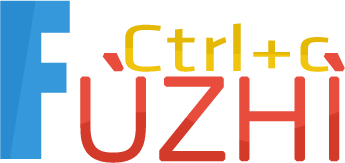其它
【原创】hadoop,hbase(自带zookeeper)单节点安装问题汇总
作者: whooyun发表于: 2023-11-02 18:26
问题:
root用户无法启动,则必须单独添加hadoop用户进行应用启动
问题:
hbase shell 命令执行失败
[root@saas-test04_10.1.1.84 /home/webroot/hadoop/hadoop-3.2.4/etc/hadoop]# hbase shell
SLF4J: Class path contains multiple SLF4J bindings.
SLF4J: Found binding in [jar:file:/home/webroot/hadoop/hadoop-3.2.4/share/hadoop/common/lib/slf4j-reload4j-1.7.35.jar!/org/slf4j/impl/StaticLoggerBinder.class]
SLF4J: Found binding in [jar:file:/home/webroot/hbase/hbase-2.4.17/lib/client-facing-thirdparty/slf4j-reload4j-1.7.33.jar!/org/slf4j/impl/StaticLoggerBinder.class]
SLF4J: See http://www.slf4j.org/codes.html#multiple_bindings for an explanation.
SLF4J: Actual binding is of type [org.slf4j.impl.Reload4jLoggerFactory]
HBase Shell
Use "help" to get list of supported commands.
Use "exit" to quit this interactive shell.
For Reference, please visit: http://hbase.apache.org/2.0/book.html#shell
Version 2.4.17, r7fd096f39b4284da9a71da3ce67c48d259ffa79a, Fri Mar 31 18:10:45 UTC 2023
Took 0.0012 seconds
hbase:001:0> status
ERROR: KeeperErrorCode = ConnectionLoss for /hbase/master
For usage try 'help "status"'
Took 33.2679 seconds
解决方案:
<configuration>
<!--
The following properties are set for running HBase as a single process on a
developer workstation. With this configuration, HBase is running in
"stand-alone" mode and without a distributed file system. In this mode, and
without further configuration, HBase and ZooKeeper data are stored on the
local filesystem, in a path under the value configured for `hbase.tmp.dir`.
This value is overridden from its default value of `/tmp` because many
systems clean `/tmp` on a regular basis. Instead, it points to a path within
this HBase installation directory.
Running against the `LocalFileSystem`, as opposed to a distributed
filesystem, runs the risk of data integrity issues and data loss. Normally
HBase will refuse to run in such an environment. Setting
`hbase.unsafe.stream.capability.enforce` to `false` overrides this behavior,
permitting operation. This configuration is for the developer workstation
only and __should not be used in production!__
See also https://hbase.apache.org/book.html#standalone_dist
-->
<property>
<name>hbase.cluster.distributed</name>
<value>false</value>
</property>
<property>
<name>hbase.tmp.dir</name>
<value>./tmp</value>
</property>
<property>
<name>hbase.unsafe.stream.capability.enforce</name>
<value>false</value>
</property>
<property>
<name>hbase.rootdir</name>
<value>file:///home/hbase/hbase-tmp</value>
</property>
</configuration>
可能需要删除log目录,然后重新启动
问题:
hadoop启动失败
Starting namenodes on saas-test04
Permission denied (publickey,gssapi-keyex,gssapi-with-mic,password).
解决方案:
创建ssh公私钥
ssh-keygen -t rsa -P '' -f ~/.ssh/id_rsa
以公钥创建授权key
cat ~/.ssh/id_rsa.pub >> ~/.ssh/authorized_keys
授权
chmod 0600 ~/.ssh/authorized_keys
问题:
hadoop log日志目录无法访问
sudo chmod 777 /opt/module/hadoop-3.3.1/logs